Build BLOG with Hexo
Install Hexo
SEE Hexo: https://hexo.io/zh-cn/index.html
tips: npm install -g npm Error: https://github.com/npm/npm/issues/10010
NexT theme & config
SEE NexT: http://theme-next.iissnan.com/getting-started.html
Algolia search
1.visit algolia: https://www.algolia.com
2.regist && visit dashboard
3.indices -> create new index
4.API Keys -> ALL API KEYS -> Edit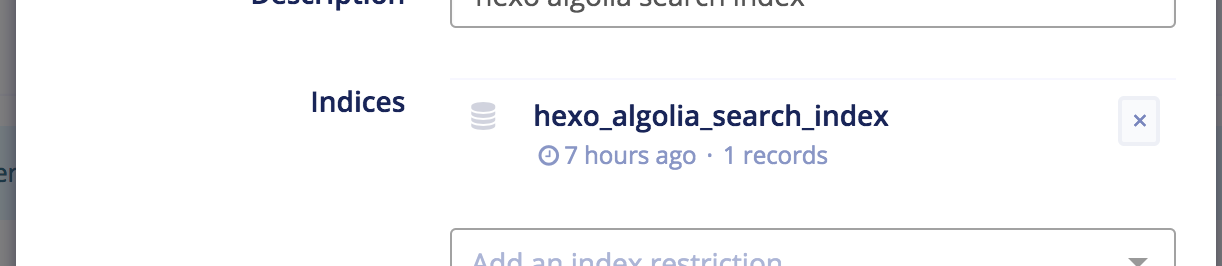
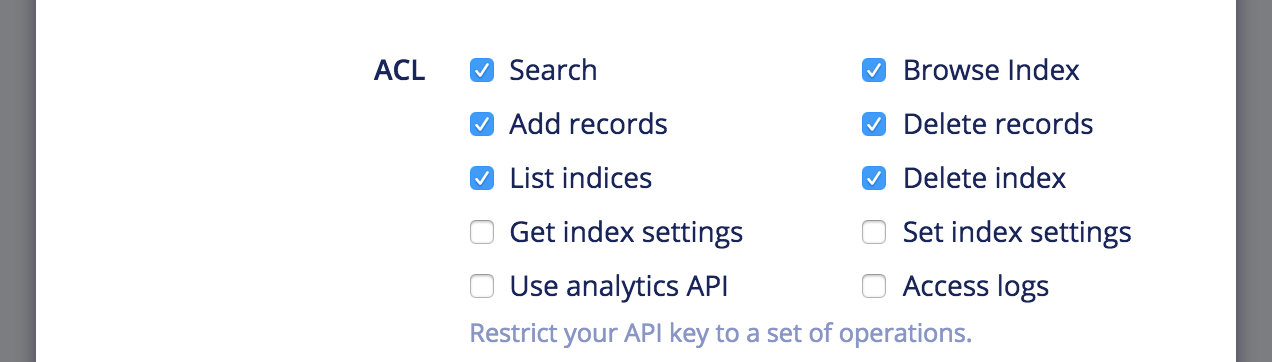
5.update _config.yml add
algolia:
applicationID: 'applicationID'
apiKey: 'apiKey'
indexName: 'indexName'
chunkSize: 5000
6.A separate API Key must be provided as an environment variable named HEXO_ALGOLIA_INDEXING_KEY
$ export HEXO_ALGOLIA_INDEXING_KEY=Your Api Key
$ ./node_modules/.bin/hexo algolia
7.SEE: https://www.npmjs.com/package/hexo-algolia
Comment
SEE Hypercomments: https://www.hypercomments.com/
Deploy to github.io
1.update _config.yml
# Deployment
## Docs: https://hexo.io/docs/deployment.html
deploy:
type: git
repository: https://github.com/YourName/YourName.github.io.git
branch: master
2.if you use hexo-admin,you can add a deploy script hexo-deploy.sh
#!/usr/bin/env sh
hexo g
hexo deploy
3.update _config.yml
# hexo-admin authentification
admin:
username: YourName
password_hash: YourPwd
secret: YourSecret
deployCommand: './hexo-deploy.sh'
Reference
https://github.com/jaredly/hexo-admin/issues/70
https://reuixiy.github.io/technology/computer/computer-aided-art/2017/06/09/hexo-next-optimization.html
https://github.com/npm/npm/issues/10010
https://ask.helplib.com/linux/post_60421